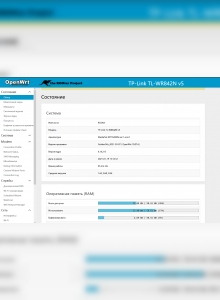ROOter (GoldenOrb) для TP-LINK TL-842N V5
Firmware is outdated, please, use latest official release on production devices: https://openwrt.org/toh/hwdata/tp-link/tp-link_tl-wr842n_v5
Как прошить по TFTP: TP-Link TL-WR841 - Обсуждение (Пост valeramalko #84792251)
Только IP-адрес на сетевой карте указать 192.168.0.225, маска подсети 255.255.255.0
4. выключить роутер, соединить кабелем роутер (из любого порта LAN) с ПК.
кабель провайдера из WAN-порта отключить.
на ПК отключить все "лишние" сетевые подключения (wifi, вторая сетевая карта, если имеются), оставить включенным только одно сетевое подключение к роутеру.
5. запустить tftp-сервер, убедиться, что файл прошивки лежит в папке сервера, можно нажав кнопку "show dir"
6. на выключенном роутере зажать кнопку "reset" и не отпуская ее включить питание, как только пойдет загрузка файла в роутер, отпустить кнопку "reset"
7. дождаться окончания загрузки прошивки, роутер должен перезагрузиться в течение нескольких минут.
Если не начинается загрузка файла в роутер
- проверить информацию/ошибки во вкладке log tftp (неправильное имя файла, файл отсутствует);
- если во вкладке log пусто, то проверить настройки сетевой карты, подключен ли роутер в LAN-порт, отключен ли антивирус и брэндмауэр windows;
- перезагрузить ПК;
- проверить возможность загрузки файла по tftp на другом ПК, на другой операционной системе.
Как прошить по TFTP: TP-Link TL-WR841 - Обсуждение (Пост valeramalko #84792251)
Только IP-адрес на сетевой карте указать 192.168.0.225, маска подсети 255.255.255.0
4. выключить роутер, соединить кабелем роутер (из любого порта LAN) с ПК.
кабель провайдера из WAN-порта отключить.
на ПК отключить все "лишние" сетевые подключения (wifi, вторая сетевая карта, если имеются), оставить включенным только одно сетевое подключение к роутеру.
5. запустить tftp-сервер, убедиться, что файл прошивки лежит в папке сервера, можно нажав кнопку "show dir"
6. на выключенном роутере зажать кнопку "reset" и не отпуская ее включить питание, как только пойдет загрузка файла в роутер, отпустить кнопку "reset"
7. дождаться окончания загрузки прошивки, роутер должен перезагрузиться в течение нескольких минут.
Если не начинается загрузка файла в роутер
- проверить информацию/ошибки во вкладке log tftp (неправильное имя файла, файл отсутствует);
- если во вкладке log пусто, то проверить настройки сетевой карты, подключен ли роутер в LAN-порт, отключен ли антивирус и брэндмауэр windows;
- перезагрузить ПК;
- проверить возможность загрузки файла по tftp на другом ПК, на другой операционной системе.
Есть поддержка модемов, установлен русский язык, в архиве прошивка и список пакетов.
Файлы в архиве:
tp_recovery.bin - для перехода на ROOter со стоковой прошивки/установки по TFTP
sysupgrade.bin - для обновления через веб-интерфейс поверх установленной lede/openwrt/rooter
stock_tp_recovery.bin - для отката на стоковую прошивку по TFTP (файл переименовать в tp_recovery.bin)
Данные по умолчанию:
IP-адрес: 192.168.1.1
Логин: root, пароль не задан (пустой), нажать "войти" и задать пароль для роутера
Имя сети: ROOter, пароль: rooter2017
Extensive support for different makes and models of USB Cellular modems including CDMA, 3G and LTE models including those using PCie and M.2 interfaces.
Automatic connection to your Provider when the modem is plugged in or when the router is booted up with the modem plugged in.
No user intervention is required after the initial set up.
Automatically try to reconnect if the modem fails to connect to the Provider or loses its connection.
Monitoring of the connection with various steps to take if the connection fails.
Detailed information about the connection including signal strength, SIM information and tower details.
SMS (text) messaging on those modems and plans that support it.
Ability to send AT Commands to the modem as well as change the Network Mode of the modem.
Simple method of adding a Guest WLAN network to the router.
Allows the use of 2 modems at the same time.
Failover System to allow using multiple Internet sources with seamless switching between them in case of disconnection.
Scheduled reboot of the router at a time of your choosing.
Wi-Fi Hotspot Manager to allow easy connection to Wi-Fi hotspots.
Two GUI themes for different look for the router's web GUI.
Firmware update checking to see if you have the latest firmware.
Vendor: OpenWRT
Tags: OpenWRT
Features: Online: 0 | 3D: 0 | BT: 0
Uploaded: 28 мая 2021 г., 20:38
Updated: 28 мая 2021 г., 20:38
Загрузил: Pav
Количество скачиваний: 324
Mirrors:
MD5: 9f9a2b20d1ade4ab1247cffbe74ae79f
SHA-1: ba28eec3de7afee7a6715c62559d9eeb3f55c44a
Рейтинг: 0 / 0
Комментарии (0)